Survive The Day: Dave's Coffee
Survive the Day: Dave's Coffee
P for Pause
Press P to pause the game...
If you go to the Settings menu on the pause screen you can do several things:
- Customize all the Controls
- Toggle Fullscreen
- Adjust Audio Volumes
- Change Dialogue Speed
- Adjust UI
- Language Learning Mode
I keep forgetting to put anything in the game to let the player know it is P for Pause and there is a lot of content below, so I wanted to put something right at the top here!

Can you help Dave avoid Chatty Cathy while getting his coffee so he can Survive The Day?
Instructions
- Turn on a computer to lure Chatty Cathy out of the breakroom
- Avoid entering Chatty Cathy's LOS (line of sight)
- Get Dave his coffee
I hope this is intuitive and apparent when starting the game, but I know I am not perfectly clear sometimes. Please let me know any feedback in the comments if you didn't think this was clear when playing.
Duck!
Try ducking behind a cubicle or something while Chatty Cathy is passing!

The LOS is divided into two types:
- Full Vision
- High Vision
The Full Vision is blocked by low-lying cover. For example, when standing up, your head sticks up over a cubicle. Therefore, Chatty Cathy can see you when standing behind a cubicle. But she cannot see you when ducking behind a cubicle.
You might not need to duck on the first level, but be prepared for the following levels!
Controls
- Keyboard
- Gamepad
Touch/Mobile controls are not available now. Considering if and how to implement
Controls are customizable!

Go to Settings Menus -> Controls (Press P to Pause, if playing)
Movement Controls are not customizable right now, but there are multiple movement controls setup:
- Arrow Keys
- WASD Keys
- Controller Gamepad/D-pad
- Controller Joystick
Dialogue
Dialogue is intended to be a big part of my games. Though I do understand when people say "I hate reading" haha, because a lot of people play games to relax!
Therefore I tried to implement my dialogue where it doesn't prevent gameplay; the game is not paused while reading dialogue.
The goal of this is that you can stop to read or continue on your way, but hopefully still catch a few things on your way by!
Dialogue Controls
Due to the dialogue being implemented this way, "Dialogue Controls" were added.
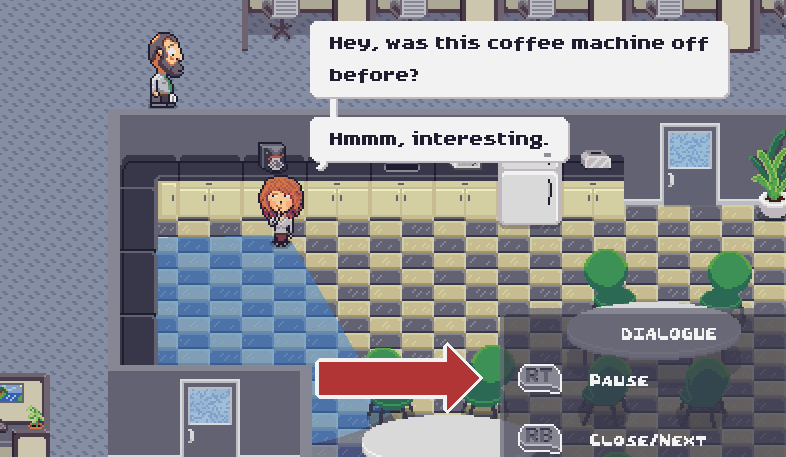
- The player can pause the current dialogue, which can be especially helpful if you walk up on someone who is already talking.
- The player can also skip to the next dialogue, which is also great for people who aren't trying to read everything anyway
If language learning mode is enabled, there is also a button to translate the dialogue.
Dialogue Timer/Speed
There is a dialogue timer at the bottom right corner of the dialogue bubble. If a character has multiple bubbles active, the timer is located only on the bottom bubble.
When the timer expires, the bubble will either close or the next bubble will appear.

The timer length is based on the text length in combination with the text speed setting. The player can adjust the text speed in the Text/Dialogue Settings menu.
However, as noted above, the player has the dialogue controls to pause/proceed even if the setting isn't fine-tuned to their reading speed.
Languages/Language Learning Mode
There are multiple languages setup in the game for dialogue. Note that menus and even cut scenes have not been translated yet, but hope to in the future. The focus first is on dialogue.

Language Learning Mode
There is a language learning mode implemented that can be turned on inside the settings menu.
When this is turned on, dialogue text will be shown in the "learning language," which is the language you want to learn.
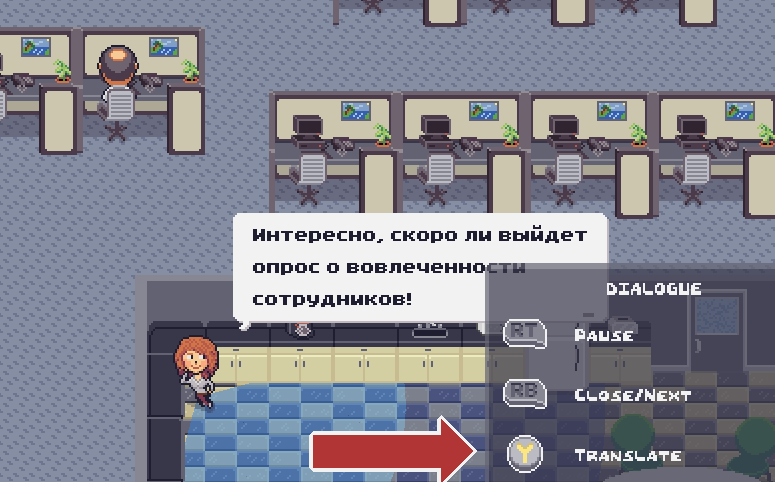
When the player holds the translate button, the text will be shown in the native language chosen.
The concept is that this will force the player to attempt to read and understand the text first. If they don't understand or want to double-check, they then hold the translate button.
Note that the dialogue timer is paused while the translate button is held down.
Languages
The following languages are available for dialogue:
- English (EN)
- Spanish (ES)
- German (DE)
- Russian (RU)
- Chinese (ZH)
- Portuguese (PT)
- French (FR)
- Italian (IT)
- Korean (KO)
- Japanese (JA)
- Polish (PL)
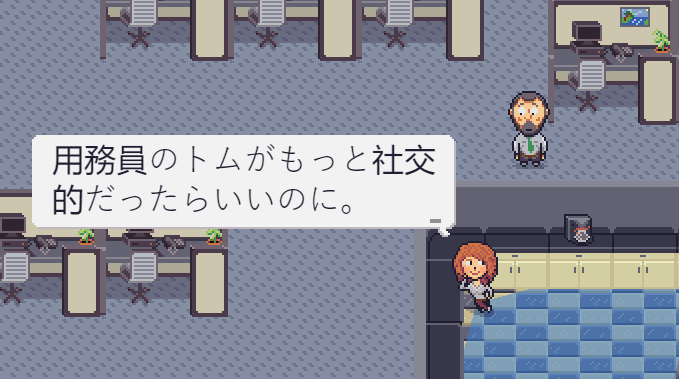
Note that the translations are currently computer-translated. I am aware this is not usually ideal, but went ahead with it for two reasons:
- Test out both functionality and demand
- Better than nothing
Basically, if this works out well here, on a larger project with a budget, I could then pursue native speaker translations. Also, if there is demand for it.
On the positive side of the current setup with computer-translated dialogue, it would actually be fairly easy to add an additional language. So feel free to make any requests and I will consider them!
Notes
This is meant to be a small game that will always be a free game; as in there is no intent to turn this level into a full game. This is however a part of my "Survive The Day" franchise* which I (hope) to make multiple free "levels" and multiple commercial games.
I give this info to provide some context on what feedback would be helpful. I am not looking to add content and length to this level, but feedback on mechanics implemented in this level can be very helpful for shaping the future.
*franchise: used in a self-fulling way. As in, there is not much of "franchise" right now, in case you go searching for it, but using that term because that is my vision
This game collects some data from events to give the developer feedback to improve the game. This is to track gameplay events, such as level completion and failure, not collect player data. Player info is anonymized and cannot be traced back to individuals.
Audio Attribution
Note: attributions are also listed in-game when selecting CREDITS from title menu and after completion of game
| Status | Released |
| Platforms | HTML5 |
| Release date | Jan 27, 2025 |
| Rating | Rated 5.0 out of 5 stars (5 total ratings) |
| Author | Lou Bagel |
| Genre | Action |
| Made with | Construct |
| Tags | 2D, coffee, Comedy, office, Pixel Art, Short, Stealth |
| Average session | A few minutes |
| Languages | German, English, Spanish; Castilian, Spanish; Latin America, French, Italian, Japanese, Korean, Polish, Portuguese (Portugal), Portuguese (Brazil), Russian, Chinese, Chinese (Simplified) |
| Inputs | Keyboard, Xbox controller, Gamepad (any) |
| Accessibility | Configurable controls |
| Links | Homepage |
Development log
- 500+ Plays & Mailing ListMar 05, 2025
- Beta Features!Feb 27, 2025
- Update: Language Translations and Settings OptionsFeb 11, 2025
- What is the secret word?Feb 03, 2025
- Polskie czcionkiJan 31, 2025
- New High Scores!Jan 31, 2025
- Fix: Showing all High ScoresJan 29, 2025
- Game Launched! Grab a coffee!Jan 27, 2025






Comments
Log in with itch.io to leave a comment.
Hey Lou Bagel,
I streamed my playthrough of your game (the video has chapters). Check it out:
This was very fun and very challenging for me haha. I love the MGS games and seeing the vision cones was a delight. Love the pixel art and Dave's silly faces. Music was good too and suited the game. I can see how for a jam game you wanted to ramp the difficulty quickly, but man I struggled getting around so many Cathys haha. Perhaps because she has such a large vision cone that slightly slower movement might help a bit? I suppose too that having only 4 directional movement means the cone can just snap onto you in an instant. Other than that, this was a lot of fun and was proud to get myself on the leaderboard! Great game :DThanks! I love that you refer to MGS when talking about this! Its some of what I was going for and love the series as well so such a honor!
I was actually thinking while watching your play through that I feel like the range of her vision should be reduced. I believe her cone is currently a 45 range of vision but I might try out something like 30 and see how that feels.
Its nice to see that my feedback was helpful! The leaderboard is also a great addition!
A bug I found:
The / and P on the top right were visible without the text and border around it.
Thanks!
I think that has to do with the way I changed storing all the settings and then adding new ones - so that just reminded me I didn't test that out much. I'm curious if you load the game another time, if that still happens (since it should update to the new settings).
Очень крутая графика
Мне очень понравилась задумка
Thank you! I'm curious if you changed the language settings to Russian and were able to follow along (as it is machine translated)
Спасибо! Мне любопытно, изменили ли вы настройки языка на русский и смогли бы следовать за ним (как это машинный перевод)
Played it! It was reaaaaally nice! Lots of polishes in many corners of this thing, and I super appreciate that.
Here's lotsa notable and noted points I noted down:
(Pre level 3)
* "Press Anything" is very very small on my monitor (kinda big)
* The main menu looks REALLY good!
* When I got caught, and the WAH, WAH, WAH, WAHHHH happened, the camera tried to zoom in on me, but it only caught Cathy's message boxes (I sat down in my chair with coffee).
* Wasn't super clear that I had to get to my spot in that corner on my first playthrough. I got to that sittable chair, and didn't realize I was doomed.
* Me likey the janitor eyes looking at my direction, THAT'S detail.
(Post level 3)
* Level 3 gets WAAAAAAYS more difficult, like HO-LY. But it was HILARIOUS
* I think a hint or more could be helpful, cuz that's BRUTAL to think through
* Wish there was a way to restart earlier when you get caught
* Level 3 had me sneak into the kitchen to take a breather, and there I noticed the diversity poster. LOVED IT. Attitude too.
* Inspecting a picture while zooming out, and then leaving the zoom button, keeps the game zoomed out.
* I touched a computer next to the cafeteria, Cafeteria Cathy propped up, another Cathy found me immediately - Cafeteria Cathy got stuck in her "getting up" pose.
* I tried too hard to evade them, without considering distracting ALL of them with a computer in the first place... until I realized that only affects cafeteria Cathy. I bet you don't mean to have all of 'em react, but it got me confused that the other Cathy's had no reaction.
* Hooray! I managed to softlock myself in the elevator, and Mr. Janitor saved me :)
* I even interrupted Mr. Janitor who was just helping me :(
Hi, thanks for submitting your game! Me and my sister had a good laugh while playing it! I got some feedback:
Text Bubble Transitions: Consider fading out text bubbles rather than making them disappear abruptly.
Narrow Spaces: Walking through narrow paths and doors can be challenging. Using a round collision shape for the player might make movement feel more natural and less frustrating.
Interact Cues: It’s sometimes hard to tell which objects are interactable. Adding a subtle highlight or other visual cue would be nice.
Shift Button Icon: The square "Shift" button icon with just "SH" might not be immediately clear to all players. A more recognizable design or label could improve clarity.
Shift Key: Some players (my sister) may find pressing the Shift key with their pinky difficult. Perhaps consider allowing key remapping or an alternative control scheme.
Field of View: The sudden 90-degree shifts in the FOV feels unfair, especially when Cathy is offscreen but can see you instantly after her FOV changes. Gradual FOV movement would make gameplay feel more balanced.
Audio: The audio is nice!
Wow, thanks for all the feedback! Awesome!
One thing I def want to point out is that they controls are customize-able, so if you play again you can change that! I keep forgetting to put it anywhere, but P will pause the game and bring up the menu. You can also choose "Settings" from the title menu to get to the controls.
Also, I think it was PixelShorts's recommendation to have SHIFT be the default duck button lol
I made a bunch of notes in my todo tracker from this feedback - so thank you! It has been helpful.
The cone line of sight is definitely one that I would love to be add more functionality to. Right now the cone is basically following the character's movement, but I'd almost like reverse where it feels like the character is following the LOS angle, like you mentioned!
Fun little game! I absolutely love the character expressions—they're so engaging!
I found myself wanting to stay zoomed out most of the time for a better overview. It would be great if there were an option to toggle between the two zoom levels, rather than having to hold down the key continuously. ^^
Thanks!
The zoom mechanic was intentional like that, as I used to have mechanics where you could zoom out and stay out. What I found was it was too convenient to stay zoomed all the way out but then player's would miss interactions and not be able to tell what was going on. So it might be controversial, ha, but it was a decision I made. Also, the pixel art looks better when not zoomed out, ha.
Thanks for playing and the feedback!
Haha, fun concept! Took me a few tries before I succeded.
Nice! Did you beat all three levels or just the first?
Oh, only the first one actually! I'll return to do the other ones when I've got a few minutes over.
No audio?
The game is still in development and that is actually what I'm working on right now.
Thanks the comment and playing!
Audio is added!
I might need to make some adjustments, but first go at it is uploaded
omg it's such an adorable game. i love the animations, the music, the way you can interact with stuff.
the movement bugs me tho. i should be able to hold down, for example, up and left at the same time.
Thank you!
Yeah, I hear ya. The reason why I don't have the diagonal movement is for the animations - as I have like 50 characters and struggle to get even profile views of them all - so instead of 4 head angles I would need 8. It would be the dream though if I can!
I might try to allow the diagonal while still showing the direction animation though. I can give that a try and judge how it looks.
Thanks for playing and the feedback!
I decided to give the 8-direction movement a try!
By try, I mean, it still only has 4 directions of animations even though you can move all 8 directions. So I'm seeing if people like it or think it looks odd that way.
Thanks for the feedback!
This feels waaaaay better to me.
Thanks for the feedback!
I will most likely leave it in. I think it makes the art look a bit more odd walking diagonal but player experience is more important.