Update: Language Translations and Settings Options
v1.0.1.0 Updates
Summary
For most players playing casually in English, you probably won't notice too much different, except maybe some font differences. The main reason for the font changes was realizing certain sprite fonts don't support Polish, yet.
The main goal of this update was to support the included languages fully. Before, the dialogue was supported in the translation but not the menus, ui text, and cut scene text. I'll explain why below in that section, but the point is, pretty much everything in the game should be translated when you change the language from the text menu.
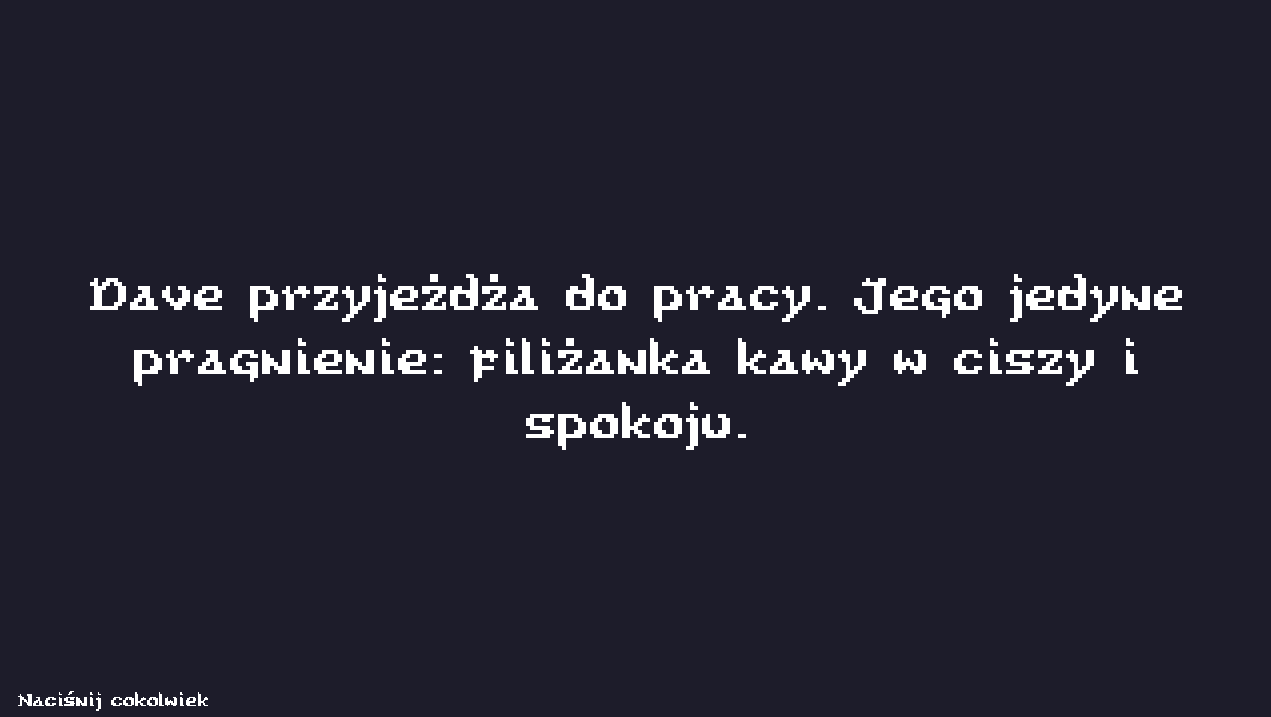
The other main focus was updating how settings were saved. This made it easier for me to add new settings or values to be saved, which allowed me to add a few more things to the settings menu, the name you enter for high scores, as well as saving the difficulty/level you had previously unlocked. Therefore, for example, if you beat level one and two but can't three, you can exit and come back later to try without having to replay level one and two.
Those were the main two focuses. You may not see much different if you didn't change the language or go into the menu much before. But I wanted to note that I rewrote those two systems in case anyone sees any odd behavior related to them. Please let me know if so!
Update List
Skim the list to see if there is anything that piques your interest. If so, find the section below!
- On-Screen Timer
- Top-Right UI
- Pause
- Toggle Fullscreen
- Settings Rewrite
- Unlocked Levels Stored
- Player name and secret word saved
- New Settings Options
- Mute All
- Hide Mouse Cursor
- Show/Hide Top Right UI
- Show/Hide On Screen Timer
- Text Rewrite
- "Text Interludes" translated (white text on black screen in cut scenes/game over)
- Menu Translated
- UI Translated
- New Dialogue Fonts added
- Max Text Bubbles per Monologue
- Changed from 3 to 2
- Holding pause dialogue or translate will still show up to the 4 most recent
- High Score Submitting/Loading Status text & icon
- Misc small bugs & quirks fixed
Specifics
On-Screen Timer
This one is all for the players that are trying to climb the High Scores table!
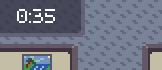
Should be pretty straightforward. I don't want it to confuse first time players though - for example, like they see the timer and think they should wait for something to happen - so it is not visible by default.
Go to Settings > UI > Timer on Screen to turn it on
Top Right UI
A top right ui was added to show what the buttons are to pause and toggle fullscreen.

Some indirect feedback I received was not knowing that all of these options and settings were in the game. You could get to the settings from the title screen but once the game started, there was no where telling the player how to pause the game.
So this is also targeted at first time players, but this one should be on by default, but I'll expect people to want to turn it off.
Go to Settings > UI > Top Right UI to toggle on/off
Hide Mouse Cursor
This one is especially handy if screen-recording, so mostly for me to get footage for trailers, but also is a good option for streamers and such. I don't really expect this game to get streamed, but remember that I am creating this game as a base for a future game, so taking even small things like this seriously.
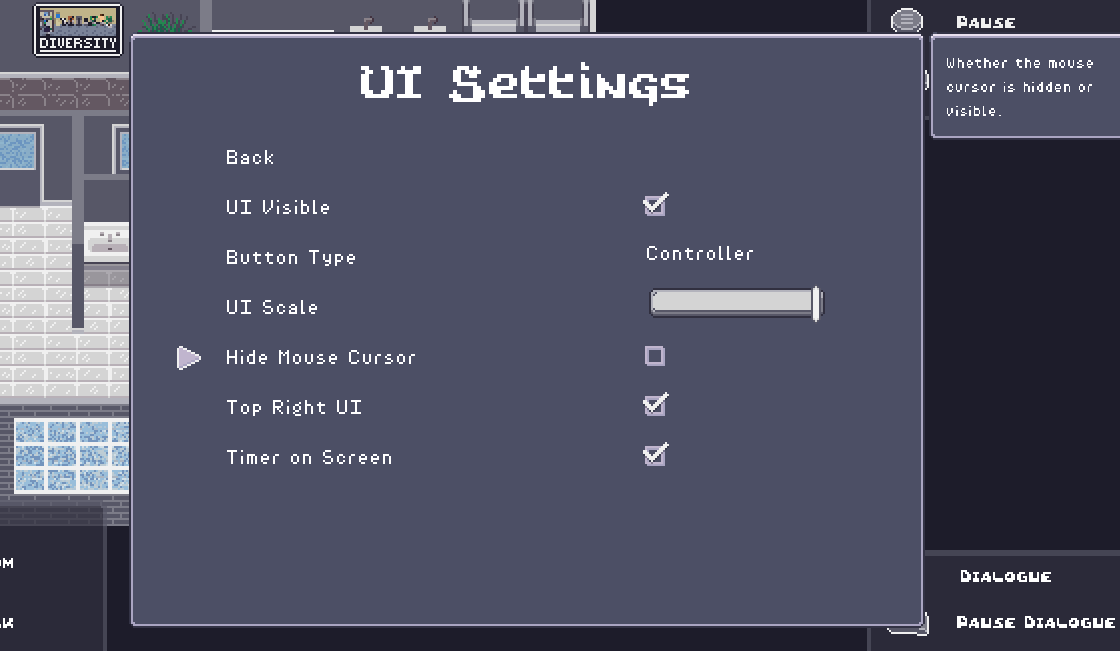
It should be on by default when you play, so the mouse cursor is hidden, but I can see it nice for people to turn back to visible when they aren't playing fullscreen or tabbing around and such while playing.
Go to Settings > UI > Hide Mouse Cursor to toggle on/off
UI Visible Note
Note that you can turn the entire UI off with the UI Visible Checkbox. If the UI is turned off, the toggling of On-Screen Timer and Top Right UI choices are irrelevant.
But also wanted to note that here since people wanting to turn off those might just want to turn it all off.
Mute All
Pretty straightforward, but in the Audio Menu you can now check the box to turn off all audio.
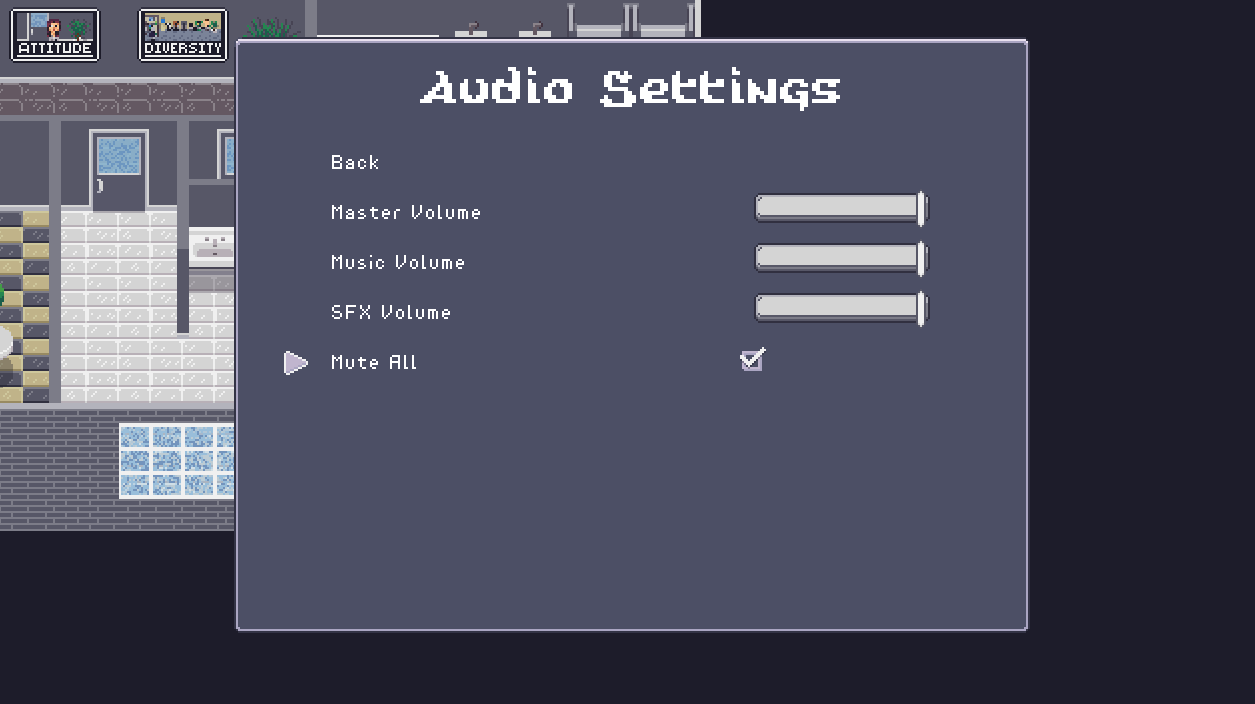
If you turn Master Volume all the way down, you can actually still hear some sounds if the Music and SFX volume are still up. This is due to the math involved in calculating the volume, which I will probably fix in the future, but also, if someone wants to mute it, a simple checkbox seems the simplest way.
Note that the audio on the initial loading screen will still play for now as the settings aren't loaded yet. I will probably look to move the load to before that in a future update.
Difficulty Unlocked Saved to Settings
As I said in the intro, when you return to the game, you should be able to pick up where you left off and choose your difficulty.

Player Name Saved to Settings
Now, once you enter your name for the high scores, that will be saved so if you return and play again you won't have to enter them again.
Later on I'll probably add somewhere to change your name and secret word in the settings menu. Right now, as the developer, it is nice to see when players return to play again though :)
Translations
Again, if you are English speaking - as in you didn't use the language learning mode or change the language - you probably won't notice anything and won't be interested in this section.

But since I wanted to say that this game supports multiple languages, I figured I need to take it all the way, as "half supporting a language" doesn't really make any sense. I would be frustrated if a game said they supported my language and then came across untranslated text.
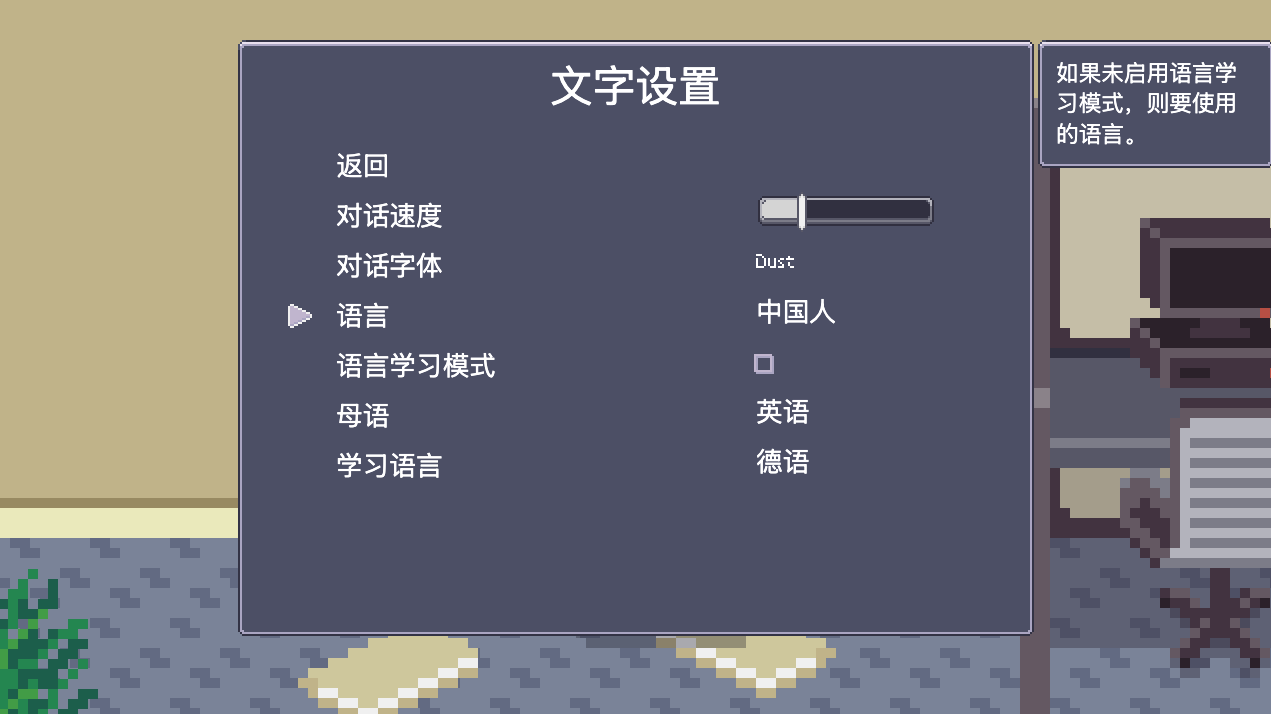
So I should have taken care of it to begin with, but this wasn't due to the translation itself. Japanese, Korean, and Chinese aren't supported by any of the sprite fonts. Therefore, a plain text box needs to replace the sprite font text box in every situation that I use a text box. I had planned for that with the dialogue, but when initially trying to setup things like the menu and ui, I had the approach to "just get it working" first and then optimize later.
Anyway, that's all just to say I made certain systems a bit complicated to work with multiple languages, so I basically had to go back and take a second pass at them to accommodate both plain text box and sprite font text box. If there was anyone that did try to play in another language, I apologize for this.

I wanted to release the game and get some people playing to get any feedback on gameplay and such first before I started to dive back into some of these more tedious aspects. If this were a commercial product I'd probably say that is unacceptable, but a free game from a solo dev working on this on the side, I feel like it should be understandable.
Language Learning Mode
I've explained the language learning mode a few times, but I wanted to give one note or clarification here:
The menu text, ui text, and cutscene text will always appear in the language you select for the "Language" setting, even if you turn Language Learning Mode on.
The reason for menu and ui is that it just seems like a pain to navigate a menu in a foreign language, even if you are trying to learn it. I learned that from trying to navigate the menu in Korean and such while testing! I had to memorize what order the menus were in!
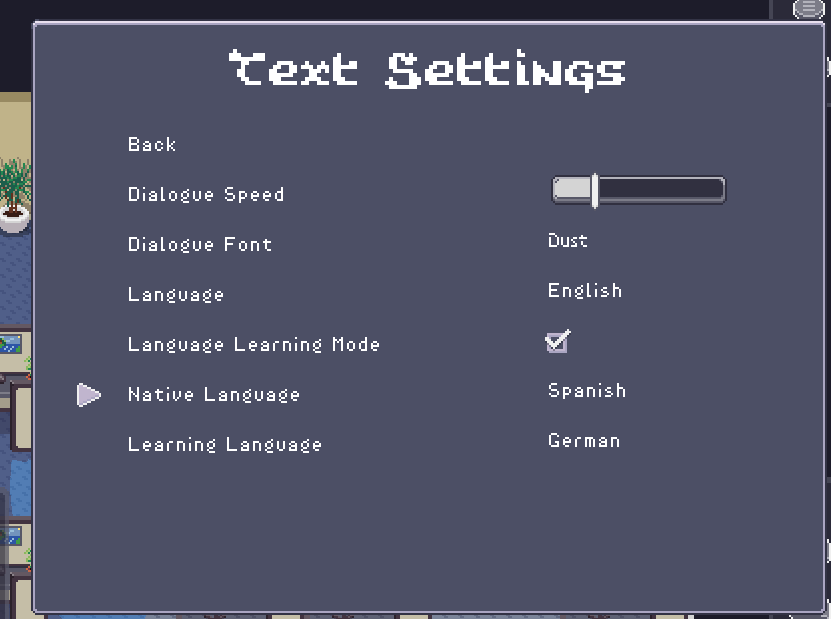
So always keep "Language" as the language you are familiar with.
The reason for the cut scenes being in the native language is simply because they are all "Press Anything" to continue. Even if I change it so the translate button doesn't cause the game to progress and disappear, I can easily see people often pressing the wrong thing on accident and missing the entire cutscene text.
Note that the reason why I have the menu and such be in the "Language" option and not the "Native Language" option is that I have seen it as an option to flip the way I intended it between "Native Language" and "Learning Language" to read it in your native language first and then hold the translate button to then see it in your other selected language. I think it's a valid option to do and don't want that to affect the language of the menu.
New Sprite Fonts
Due to some fonts not supporting Polish, which were actually the majority, I figured I could purchase some more fonts that do support all the languages.
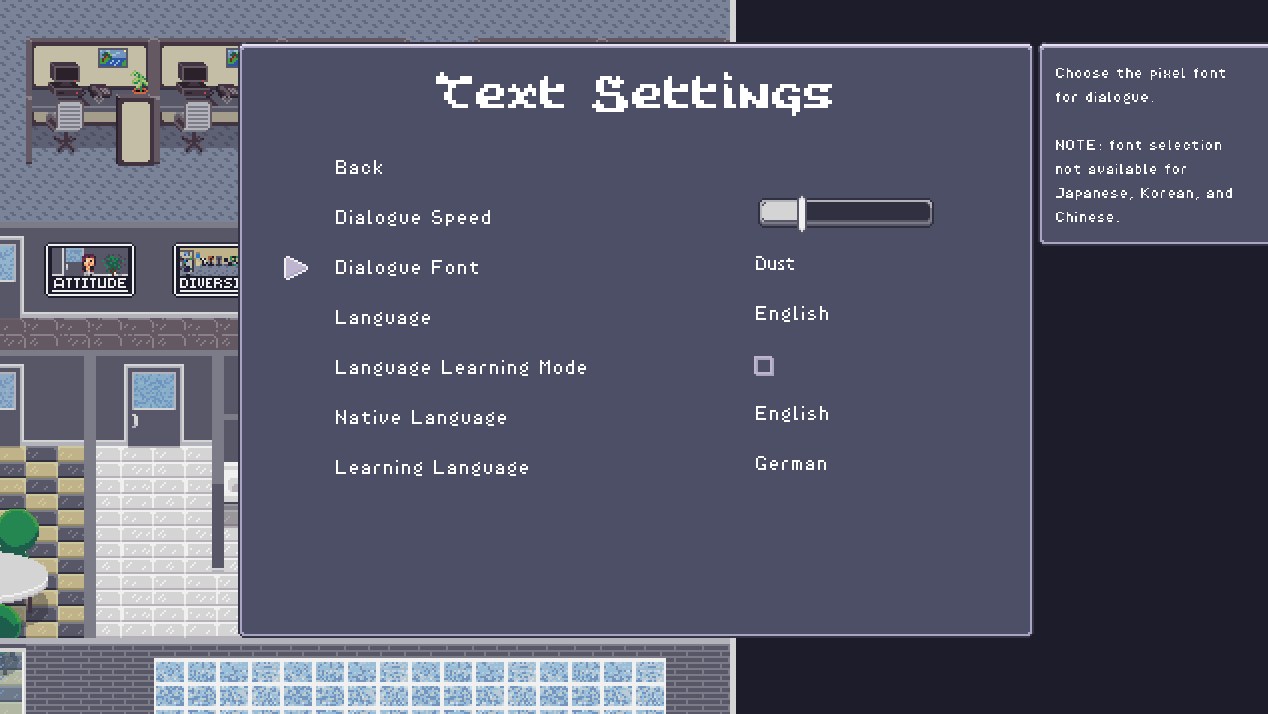
I considered removing the fonts that don't entirely from the game, but some of those are fonts I really like and the creator may be releasing updates to some of them to support Polish in the future.
All the fonts in the game are by SomePX, as in I've purchased the fonts from his itch page. It is mentioned in the credits, but this seems apt to call it out here as well.
Note that the main font I used in the menus and such doesn't support Polish, so I changed that out to a different one. I went for . . . something, I guess, and will see how people react, ha!
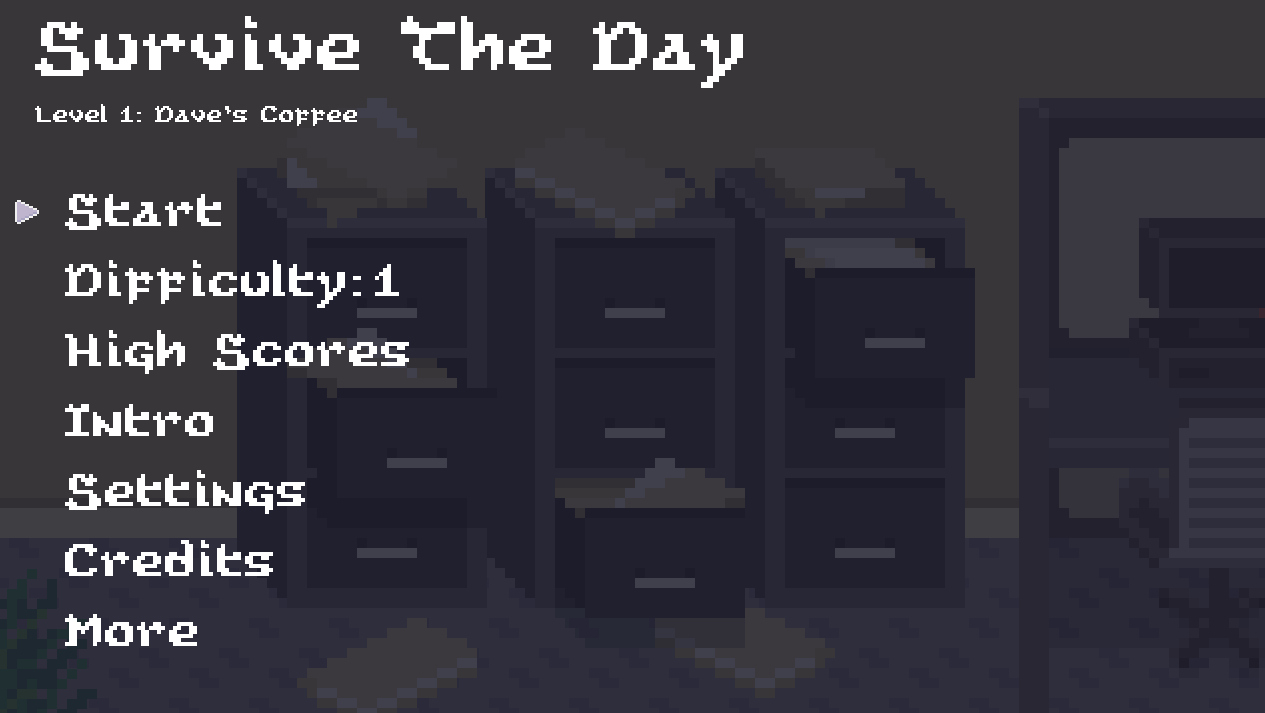
Max Text Bubbles
I noticed that Chatty Cathy's text bubbles took up a lot of the screen.
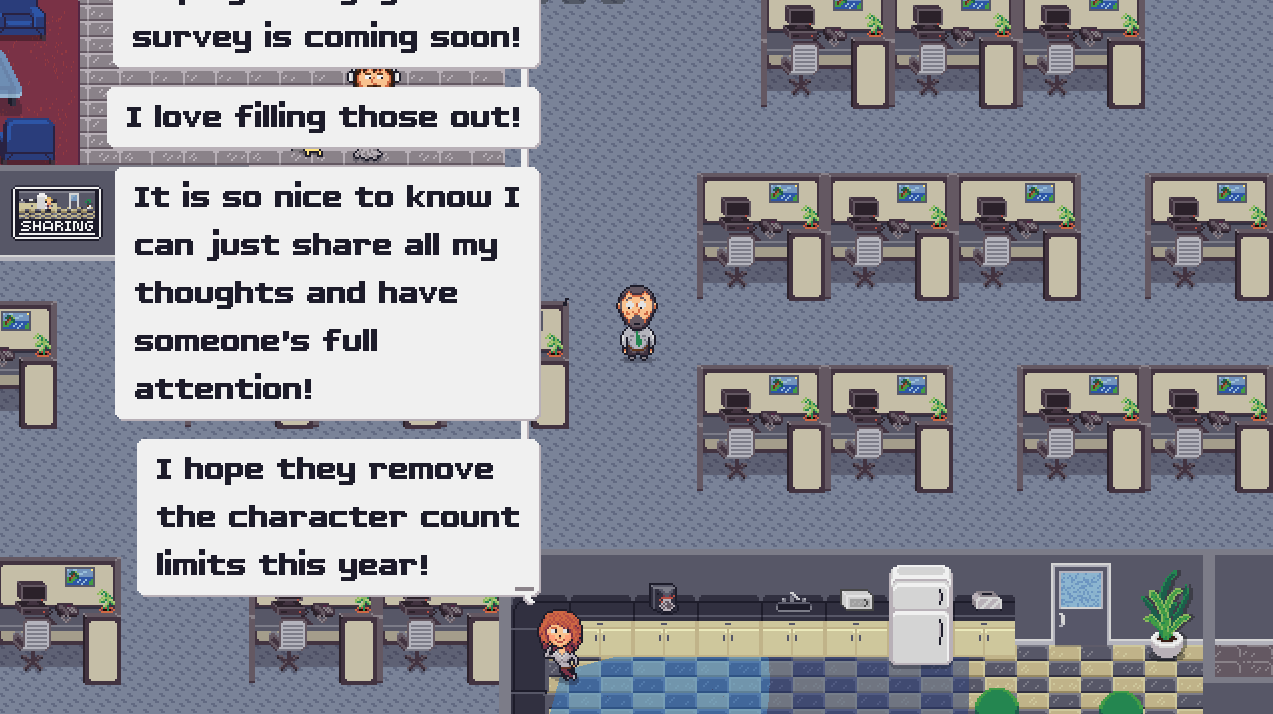
Chatty Cathy could be chatty? Who knew!
So I'm going to test out this change:
- Two most recent dialogue text bubbles will show
- Holding the Pause Dialogue or Translate buttons will show the four most recent

I figure this might be a good way to keep the screen a tad more clear but still allowing people to read previous dialogue that they missed.
High Score Submitting/Loading Status text & icon
Sometimes the API takes a second or two so I wanted to put a little icon to show what was going on. Simple as that.
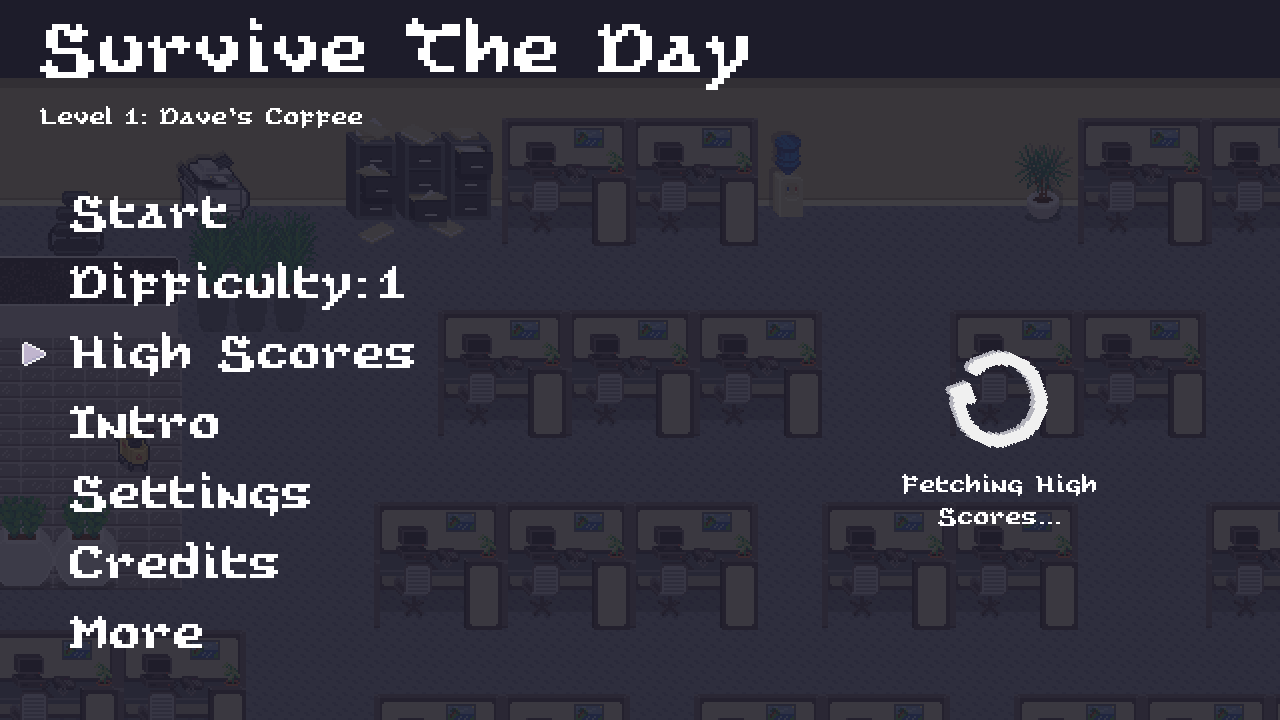
Note that ironically, I don't think I've completed the error handling here, so it might end up saying "Score Submitted Successfully" even if there is an error. I know -> Face palm. I'll have to do this, but let me know if you see any issues or weird stuff here.
Files
Survive The Day: Dave's Coffee
Dave's Coffee
| Status | Released |
| Author | Lou Bagel |
| Genre | Action |
| Tags | 2D, coffee, Comedy, office, Pixel Art, Short, Stealth |
| Languages | German, English, Spanish; Castilian, Spanish; Latin America, French, Italian, Japanese, Korean, Polish, Portuguese (Portugal), Portuguese (Brazil), Russian, Chinese, Chinese (Simplified) |
| Accessibility | Configurable controls |
More posts
- 500+ Plays & Mailing ListMar 05, 2025
- Beta Features!Feb 27, 2025
- What is the secret word?Feb 03, 2025
- Polskie czcionkiJan 31, 2025
- New High Scores!Jan 31, 2025
- Fix: Showing all High ScoresJan 29, 2025
- Game Launched! Grab a coffee!Jan 27, 2025
- Big Update!Jan 26, 2025
- P for PauseDec 03, 2024
Comments
Log in with itch.io to leave a comment.
Timer is great thing to have. That was one of the unknowns for me during the runs, as I was not sure whne the timer actually starts and when it stops, so I could truly push the limits.
Another great addition for me personally is the ability to choose the difficulty level right away! Awesome update!