Tutorial: Workflow walkthrough
Pixel Art Cropping Tool » Devlog
Workflow
Here is a walkthrough of the workflow.
(note this content was moved from the homepage to here)
- Load Image
- Set focal point
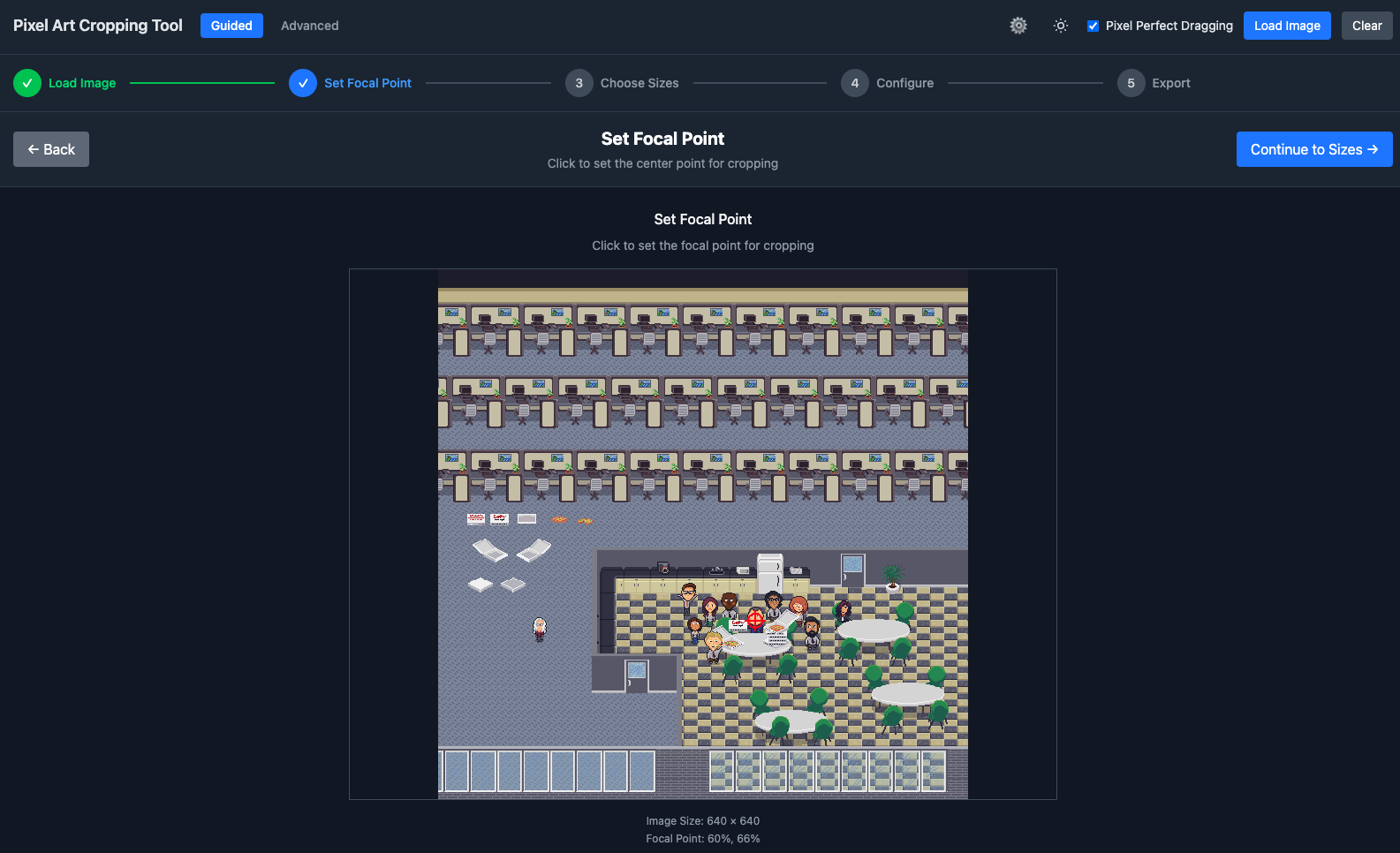
- Add sizes
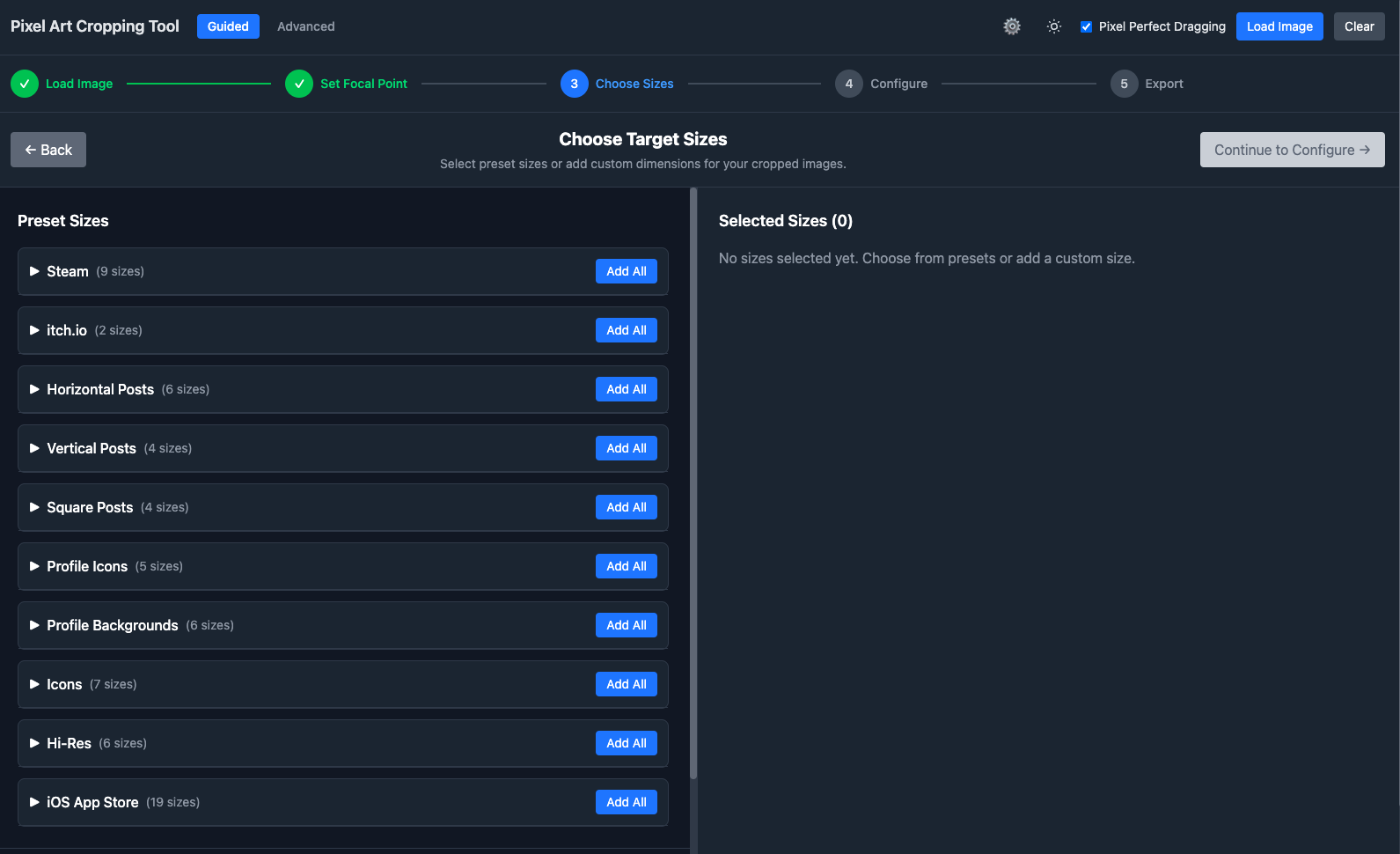
- For Each Size:
- Choose Scale

- Manually adjust cropping per size by dragging
- Choose Scale
- Export
- Update base name (file will be exported as basename_presetname_w_h)
- Choose Directory

- Click Export
- Note: Will overwrite files with same name
Get Pixel Art Cropping Tool
Pixel Art Cropping Tool
Quick way to scale and crop pixel art to specific sizes!
More posts
- Possible Coming Features75 days ago
Leave a comment
Log in with itch.io to leave a comment.